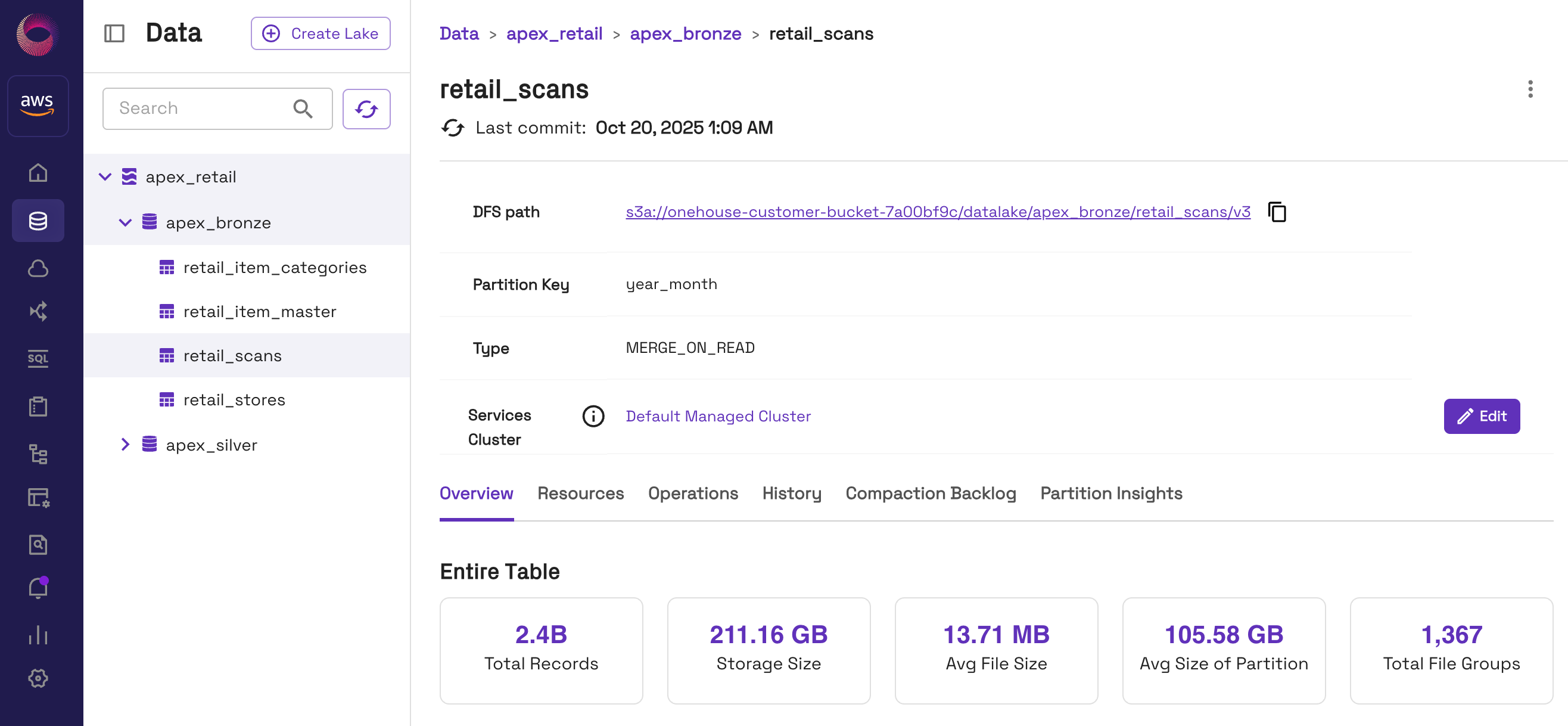Create a Flow
Create a Flow to ingest data into a new Onehouse table. To begin, open the Flows page in the Onehouse console and click Add New Flow.
Open Table Formats
Flows create Onehouse tables in the Apache Hudi table format. To add read-compatibility in Apache Iceberg and Delta Lake, simply add a OneTable catalog in your Flow.
Prequisites
- Ensure you have a running Managed Cluster in your project.
- Add a data source in your project to use in the Flow.
- Optionally, add any catalogs where you'd like to sync the new table.
Step 1: Select a Data Source
Select the data source to ingest into a Onehouse table.
Step 2: Configure your Flows
Set up the Flow's transformations, data quality validations, table keys, and more. Review all Flow configurations here.
Step 3: Select Destination
- Select a Lake and Database where your Flow will create the new table.
- Optionally, select catalogs where Onehouse will regularly sync the new table's metadata.
Step 4: View the Table
- After you've created the Flow, open it in the Onehouse console.
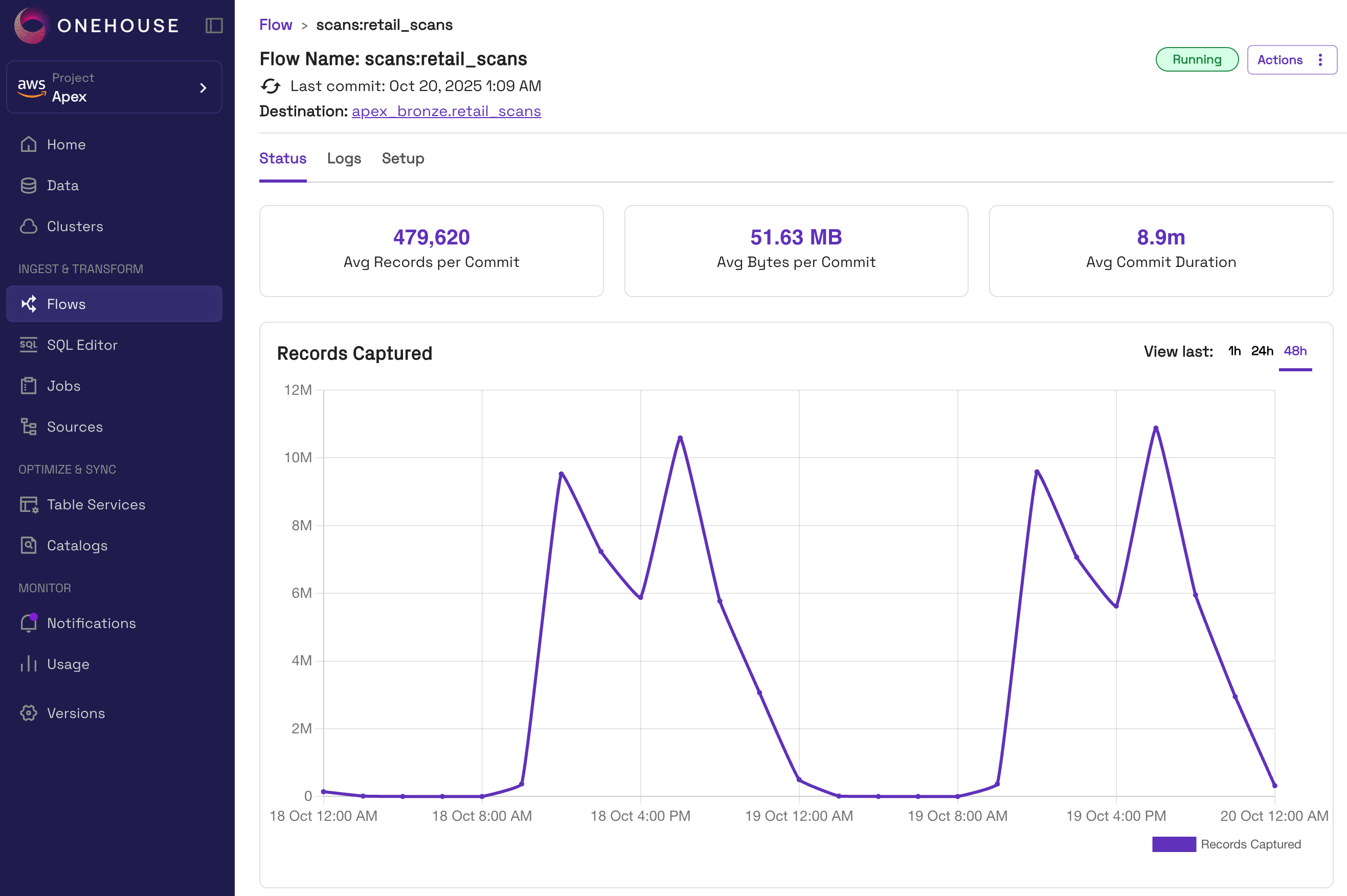
- Next to 'Destination', you can click to open the table created by the Flow.