AWS Deployment
Deploy Onehouse on Amazon Web Services with proper networking, security, and resource configuration.
Prerequisites
Before deploying Onehouse on AWS, ensure you have the following prerequisites:
- AWS Account: An active AWS account with appropriate administrative permissions.
- VPC Configuration: A VPC with an internet gateway and at least 2 subnets across different availability zones. Outbound (egress) connectivity to the internet is required so that EKS nodes and Onehouse agents can access external services and endpoints.
- Network Requirements: Proper firewall rules and network ACLs to allow internet egress for Onehouse workloads.
Required VPC and Subnet Layout:
Below is a diagram that maps out the core network requirements. Your deployment should look similar to this:
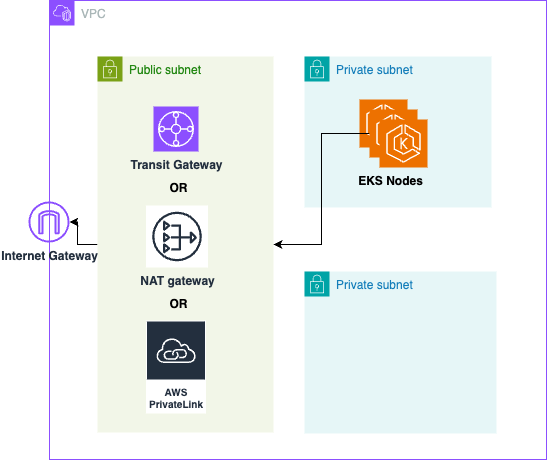
- VPC: Configure a VPC with an attached Internet Gateway.
- Subnets: Create at least two private subnets in different Availability Zones for high availability.
- Egress (Internet Outbound): Ensure both subnets have outbound (egress) access to the internet, typically via a NAT gateway or similar route, so EKS cluster nodes can communicate externally and the Onehouse agent can maintain connections with the Onehouse control plane.
This network setup is required for secure operation, load balancing, and resilience across availability zones.
Quick Start
Get started with your AWS deployment:
- Architecture Overview - Understand the AWS deployment architecture
- Network Setup - Configure your VPC and networking
- Account Setup - Set up authentication and access
- Infrastructure Deployment - Connect to your VPC
Next Steps
Once your AWS deployment is complete: